Brand new features, advantages, and benefits of GeoLink sprayers featured in GCI’s 2023 Turf Technology Showcase.

General overview of Toro’s GeoLink Precision Sprayers.

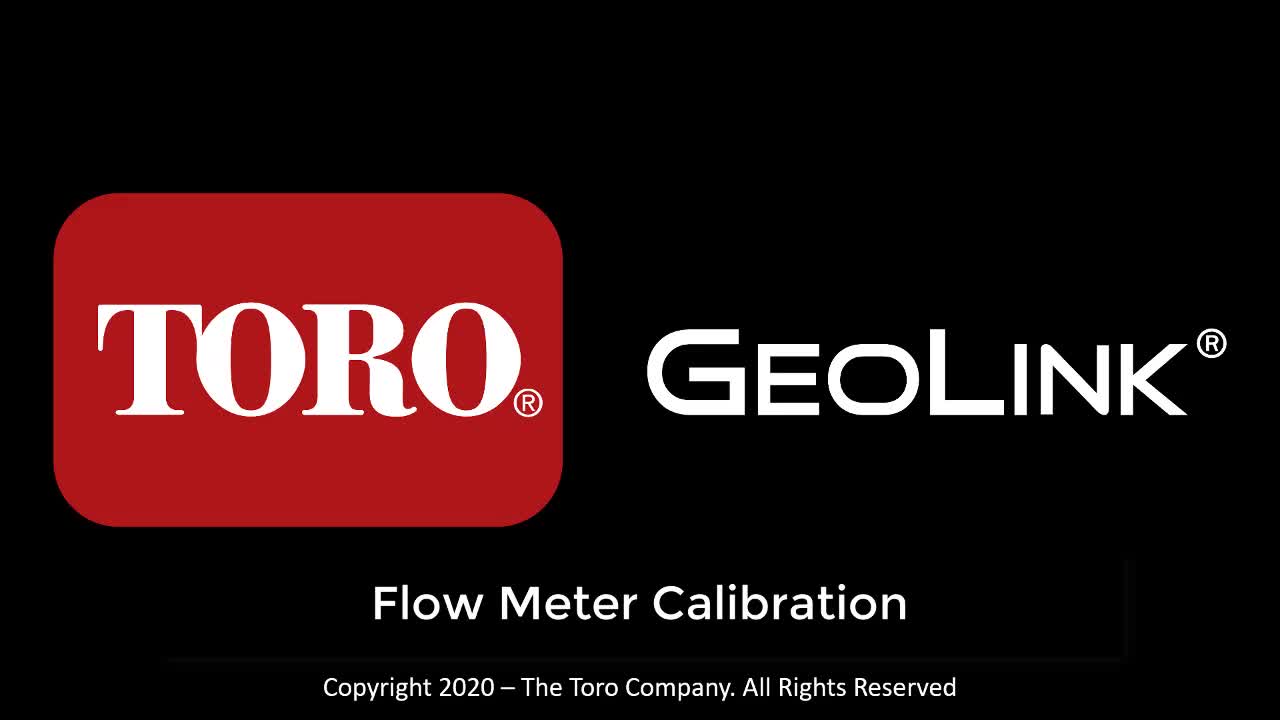
This video describes the process for calibrating the flow meter on a MultiPro 1750 and 5800 with GeoLink. This procedure complements an additional operator’s manual and should be done anytime different size nozzles are used for a spray application.
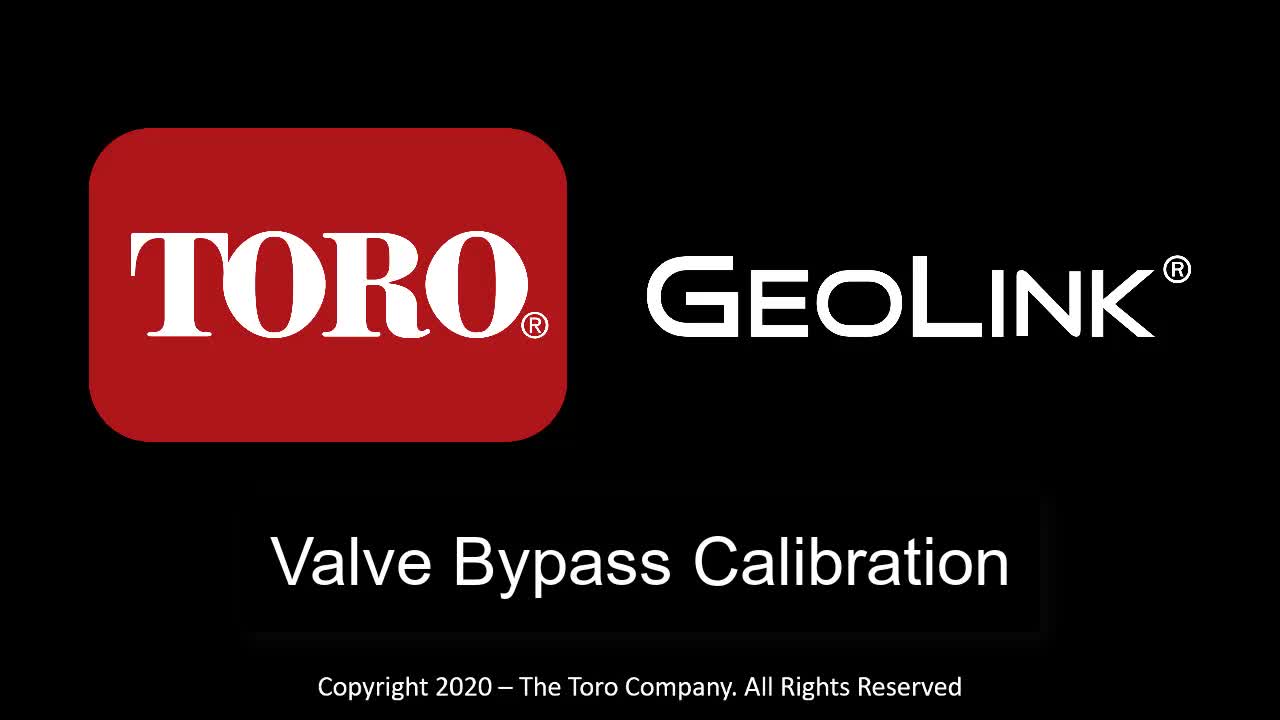
This video describes the process for calibrating the bypass valves on a MultiPro 1750 with GeoLink. This procedure complements the operator’s manual and should be done anytime different size nozzles are used for a spray application.

This video describes the process for calibrating the compass on a MultiPro 1750 and 5800 sprayers with GeoLink. This procedure compliments the operator’s manual and other GeoLink training videos on Toro’s video sites.

This video will explain how to create a new field with the GeoLink sprayer and 5.X software. A field is the area that the GeoLink sprayer is working in. Typically, a field should include all boundaries on a given property. If it is a multi-course facility that never sprays across courses, more than one field could be used to differentiate between the different courses.

This video explains how to create a new product and a new application rate for that product with the GeoLink sprayer and 5.X software. The video also demonstrates how to edit the rate on an existing product.
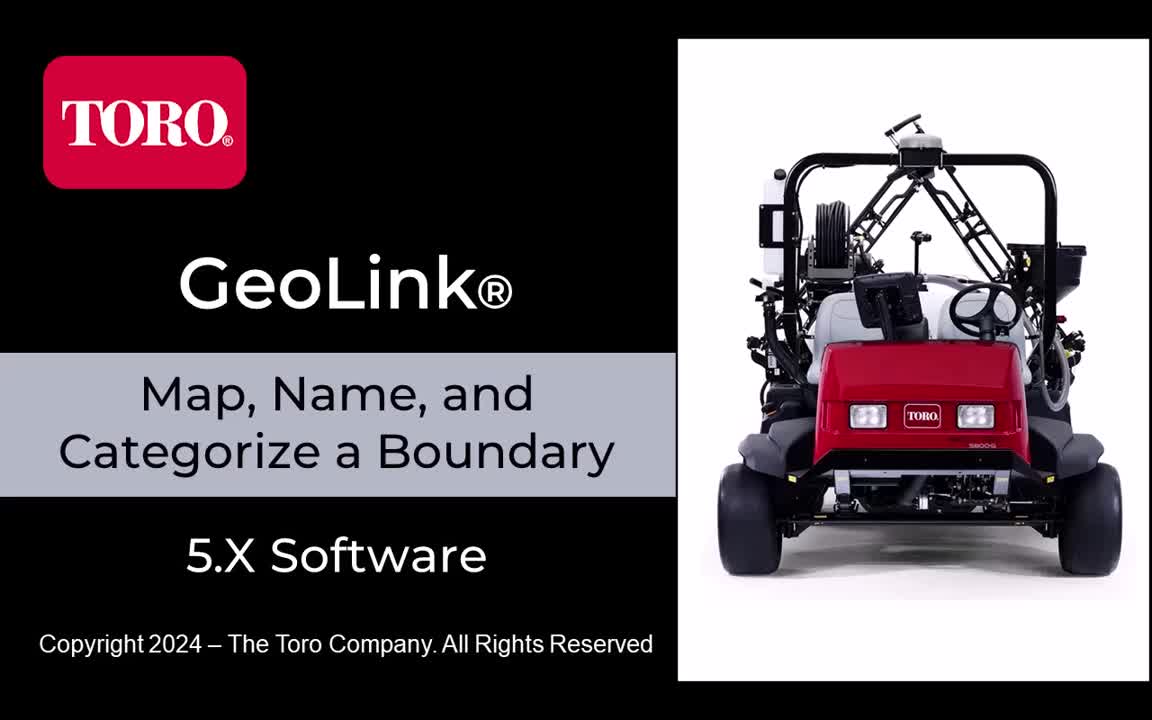
This video explains how to map, name, and categorize a boundary with the GeoLink sprayer and 5.X software. A boundary is anything that is created to identify a section within a field or area. The front left tire is the reference point for mapping. A category is assigned to a boundary and/or group of specific boundaries when mapped (fairways, tees, greens, rough, etc.).
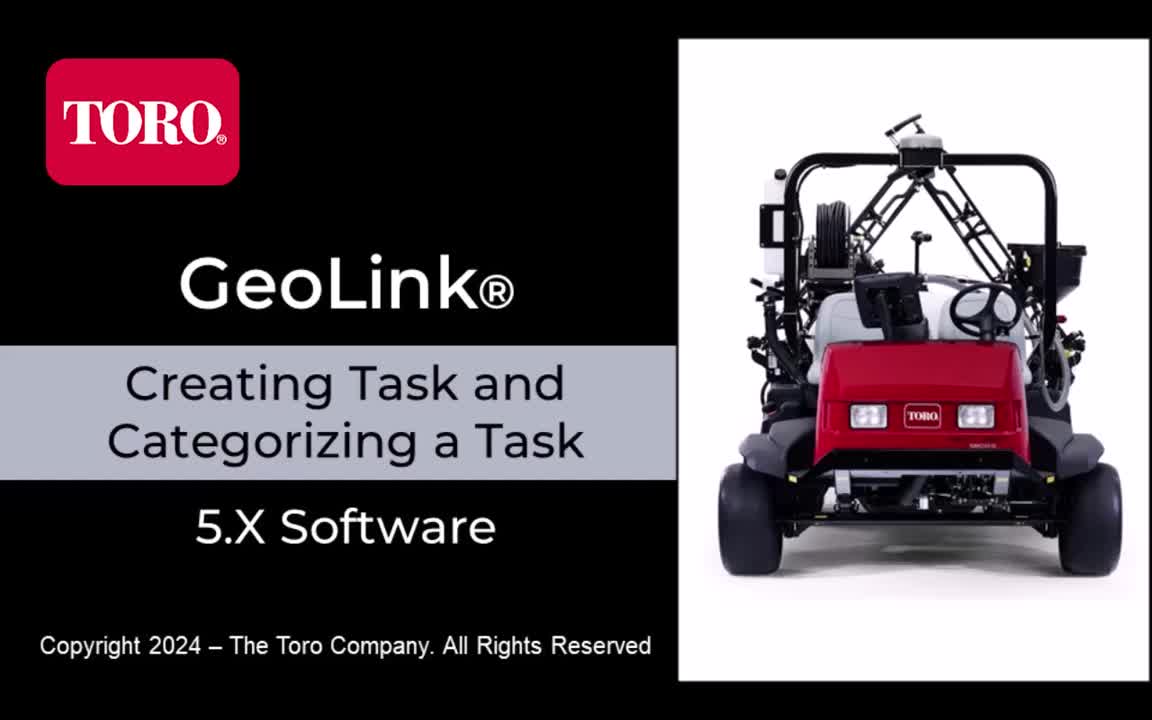
This video explains how to create and categorize a task with the GeoLink sprayer and 5.x software. A task is your plan for what you want to spray. Individual work zones or entire categories can be selected or deselected within your task. This allows you to customize a task.

This video explains how to create a shared task with MachineLink with the GeoLink sprayer and 5.X software. MachineLink allows the GeoLink sprayers to share coverage, or jobs, in real-time. These machines communicate via Wi-Fi. In this example, two GeoLink sprayers are used. However, multiple GeoLink sprayers can be used.

This video demonstrates the process used to set up guidelines for AutoSteer with the GeoLink sprayer using the 5.X software. It includes creating both straight and curved guidelines.

This video explains how to transfer data using the control console and USB with the GeoLink sprayer and 5.X software.

This video demonstrates how to add a new job, spray, and complete the task with the GeoLink sprayer using the 5.X software.